Helldivers 2 is all about precision, coordination, and fast reflexes. Whether you’re calling in a Stratagem under fire or trying to dodge a bug ambush, having the right keybinds can make a massive difference in how effectively you play. Thankfully, the game offers plenty of room to customize your controls to match your personal playstyle. Here’s how to fine-tune your setup for maximum efficiency.
Accessing the Keybind Menu
To start customizing your controls, head to the Settings menu from the main screen. Under the Controls tab, you’ll find a full list of keybinds for everything from basic movement to Stratagem inputs. You can remap nearly every action—so if you prefer to have your Stratagems on easily accessible keys or want to move your melee attack closer to your movement keys, this is where you’ll do it.
Prioritize Stratagem Inputs
One of the most important parts of playing Helldivers 2 is quickly entering Stratagem codes. Many players find the default directional inputs awkward under pressure, so consider binding these to keys that feel natural for your hand position. For example, mapping them to the arrow keys or nearby letters can make calling down an airstrike or supply drop much faster in high-stress situations.
You can also assign a dedicated button for Stratagem canceling—a small tweak that helps when you input the wrong combination mid-fight.
Adjusting for Weapons and Mobility
Some loadouts in Helldivers 2 benefit from unique control setups. If you’re using heavier weapons like the Autocannon or Railgun, you may want to move reload and prone commands closer to your movement keys for quick access. Players who rely on fast movement, such as those using lighter armor, often rebind dodge or jump to more ergonomic keys for smoother reactions.
Experimenting with different key layouts is part of the fun. Don’t be afraid to play a few missions, adjust your setup, and fine-tune it until it feels perfect.
Using Controllers vs. Keyboard
If you’re playing on PC, Helldivers 2 supports both keyboard and controller input. Some players prefer using a controller for smoother camera movement, while others stick with keyboard and mouse for the quicker aiming precision. Regardless of which you choose, customizing your binds to match your preferred control method will make a noticeable difference in performance.
Final Tips for Better Gameplay
Customizing keybinds isn’t just about comfort—it’s about efficiency and survival. A setup that feels natural allows you to focus more on tactics and less on fumbling with inputs. Pair your optimized controls with regular practice, and you’ll find yourself surviving longer and completing missions more smoothly.
Many players also enjoy enhancing their in-game experience by collecting medals and super credits to unlock new gear. For example, some fans use trusted marketplaces like U4GM when they want to buy HD2 medals or buy HD2 super credits cheap to speed up their progression. While gameplay skill remains the key to success, having access to better gear through legitimate in-game purchases can help you explore more advanced strategies.
A well-customized control setup can completely transform how you experience Helldivers 2. Spend some time experimenting with different keybinds, practice in live missions, and adapt your layout to fit your combat style. Whether you’re fighting bugs or bots, every second counts—and the right keybinds can be the edge you need to bring freedom to the galaxy.
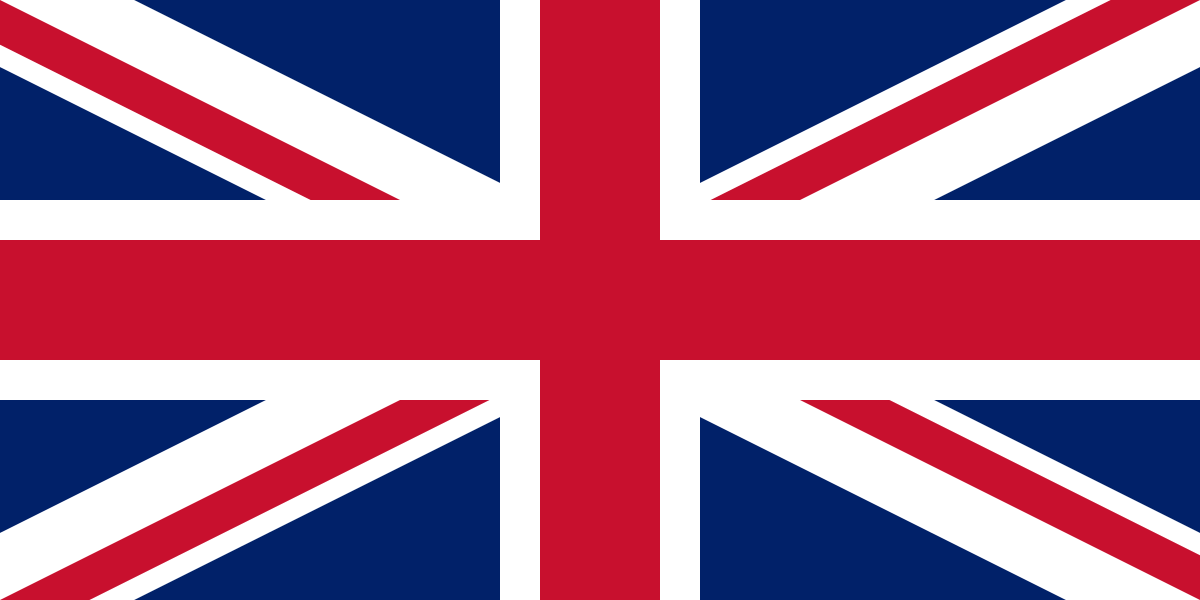
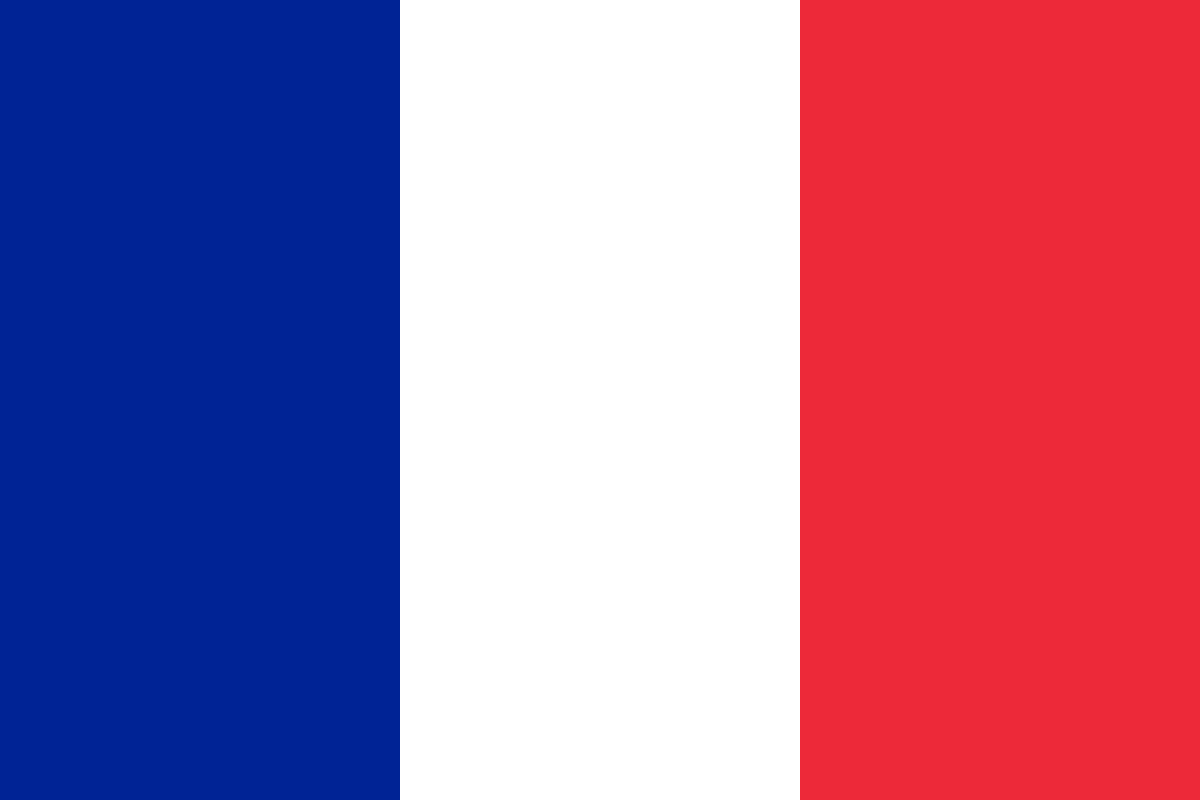
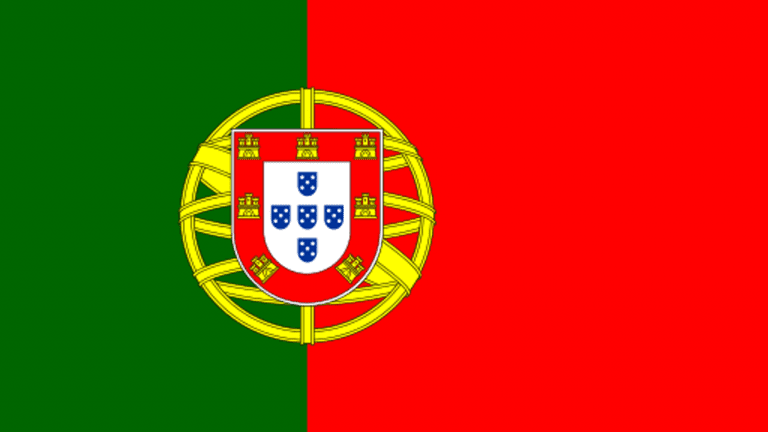


Comments (0)